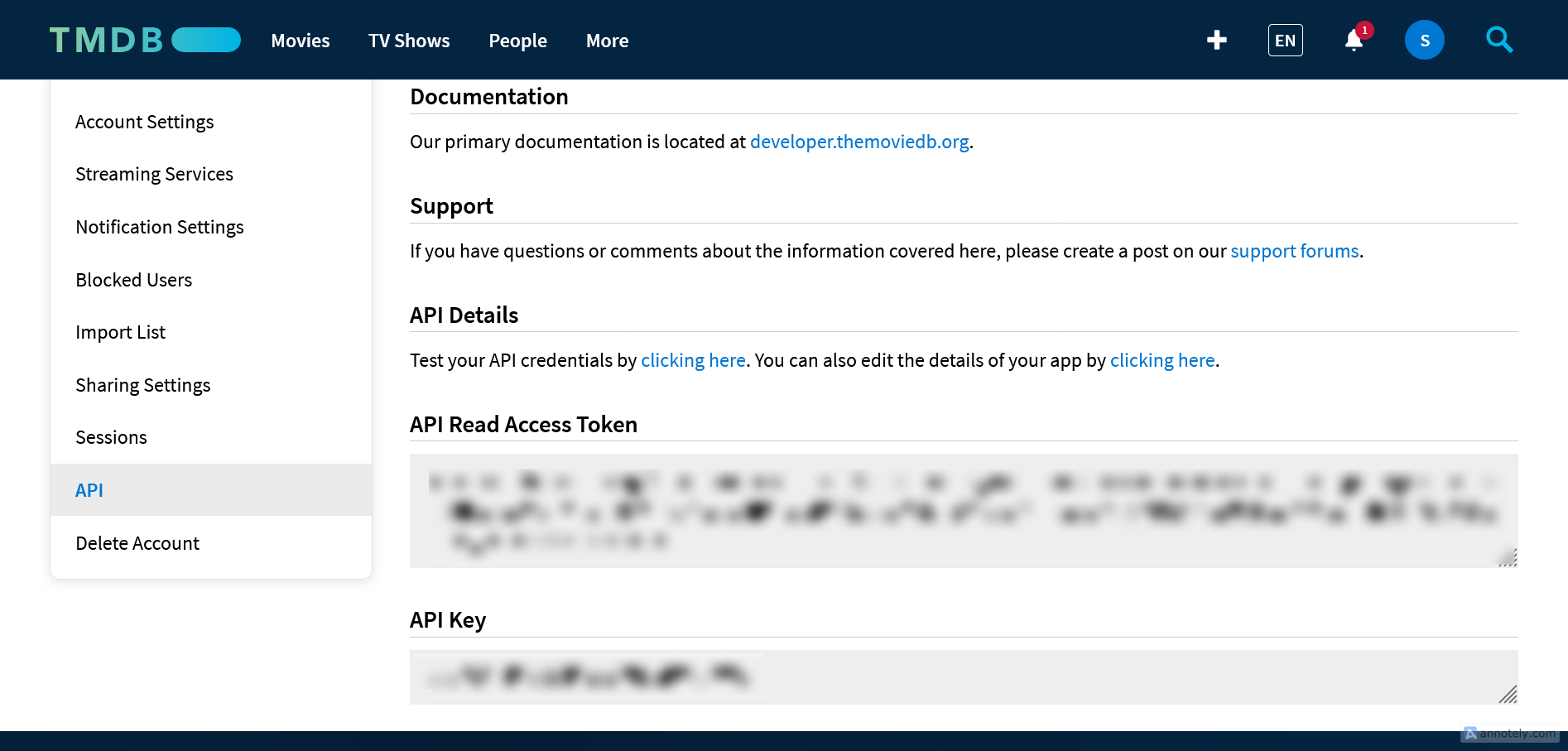Step 1
Create your TMDB account.
- Go to TMDb
-
Click on Sign Up in the top-right corner.
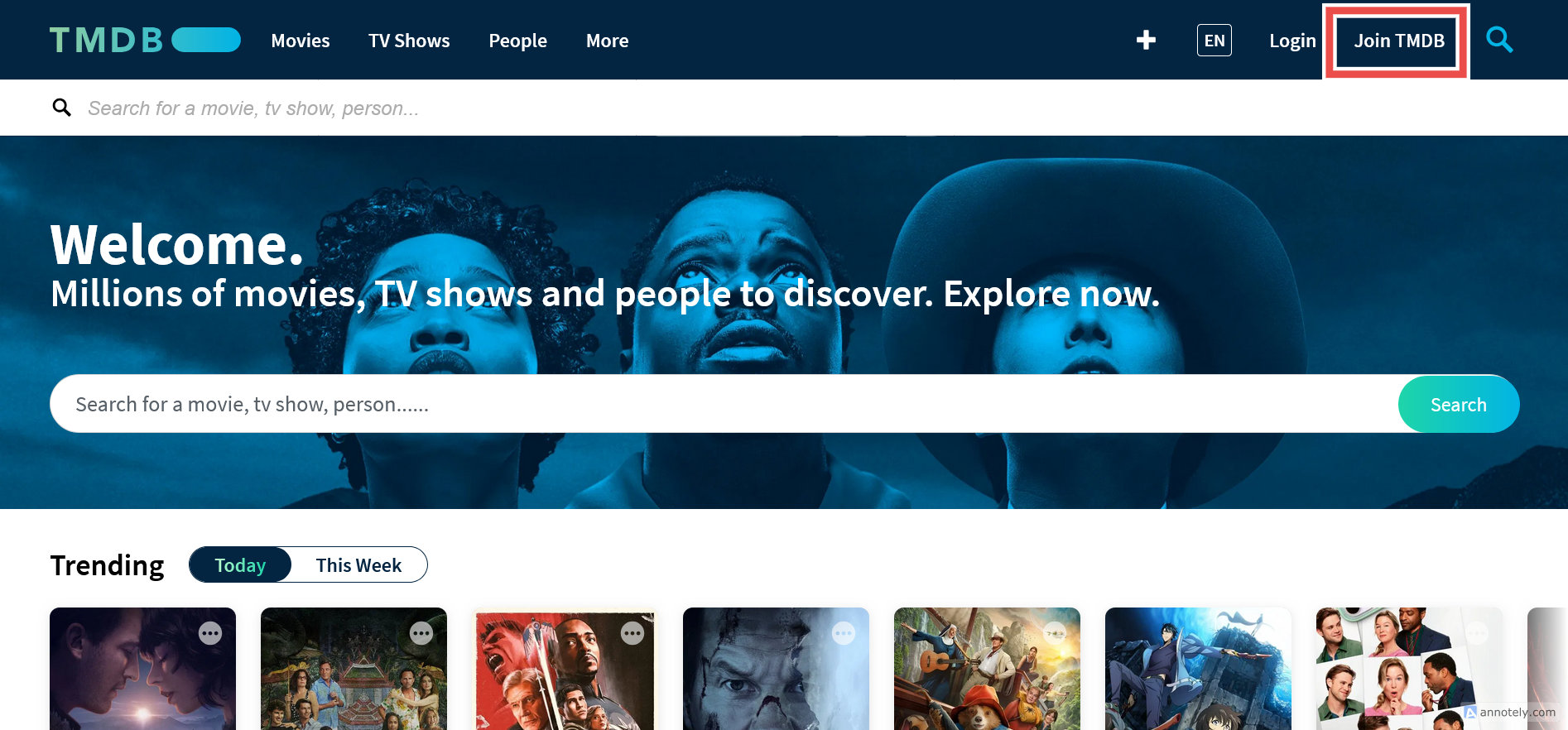
- Fill in the required details (username, email, and password) and complete the registration process.
- Verify your email address by clicking the link sent to your inbox.
Step 2
Request your bearer token
- In your profile, click on settings
-
scroll to the API tab and click on “click here”
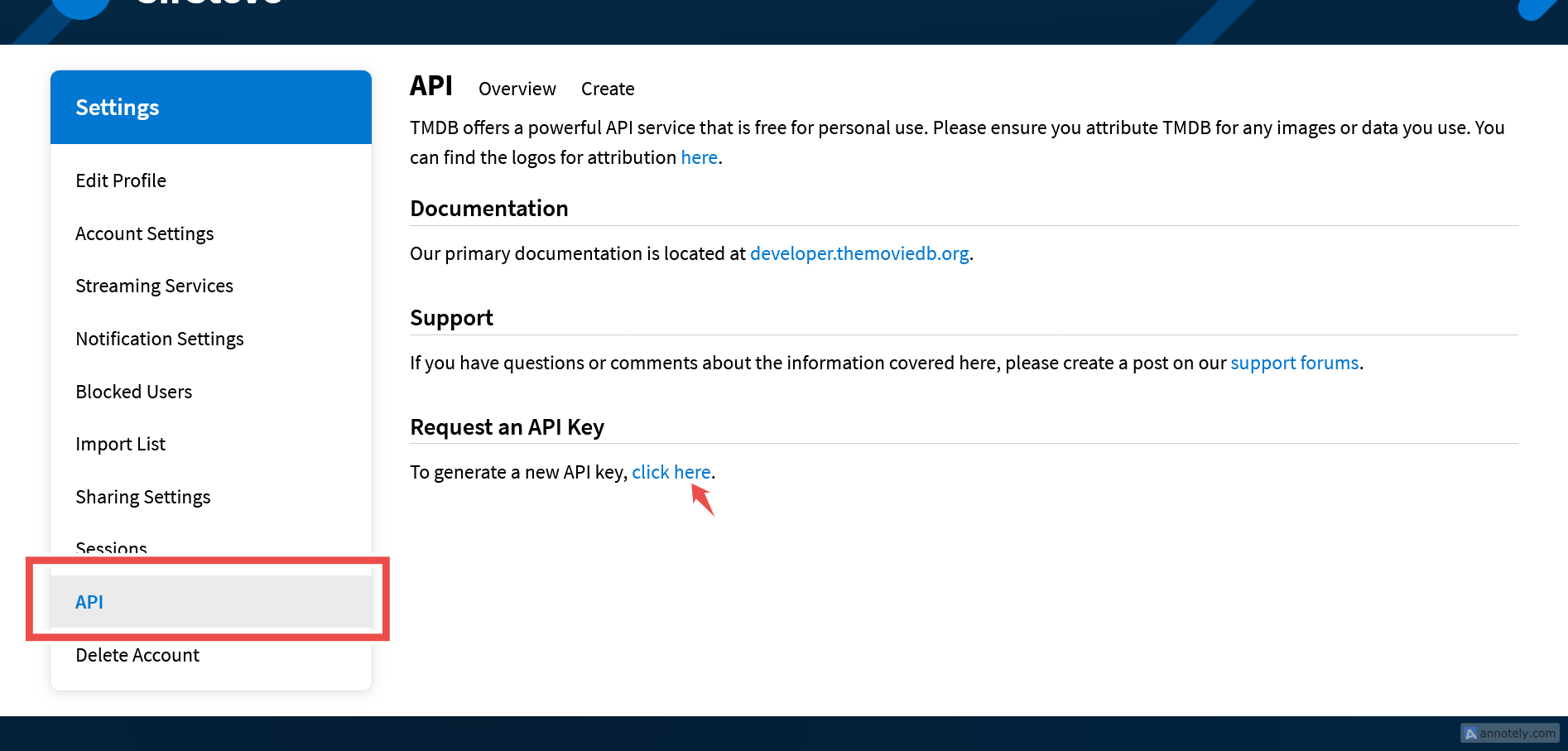
-
Select the type of API key you wish to register
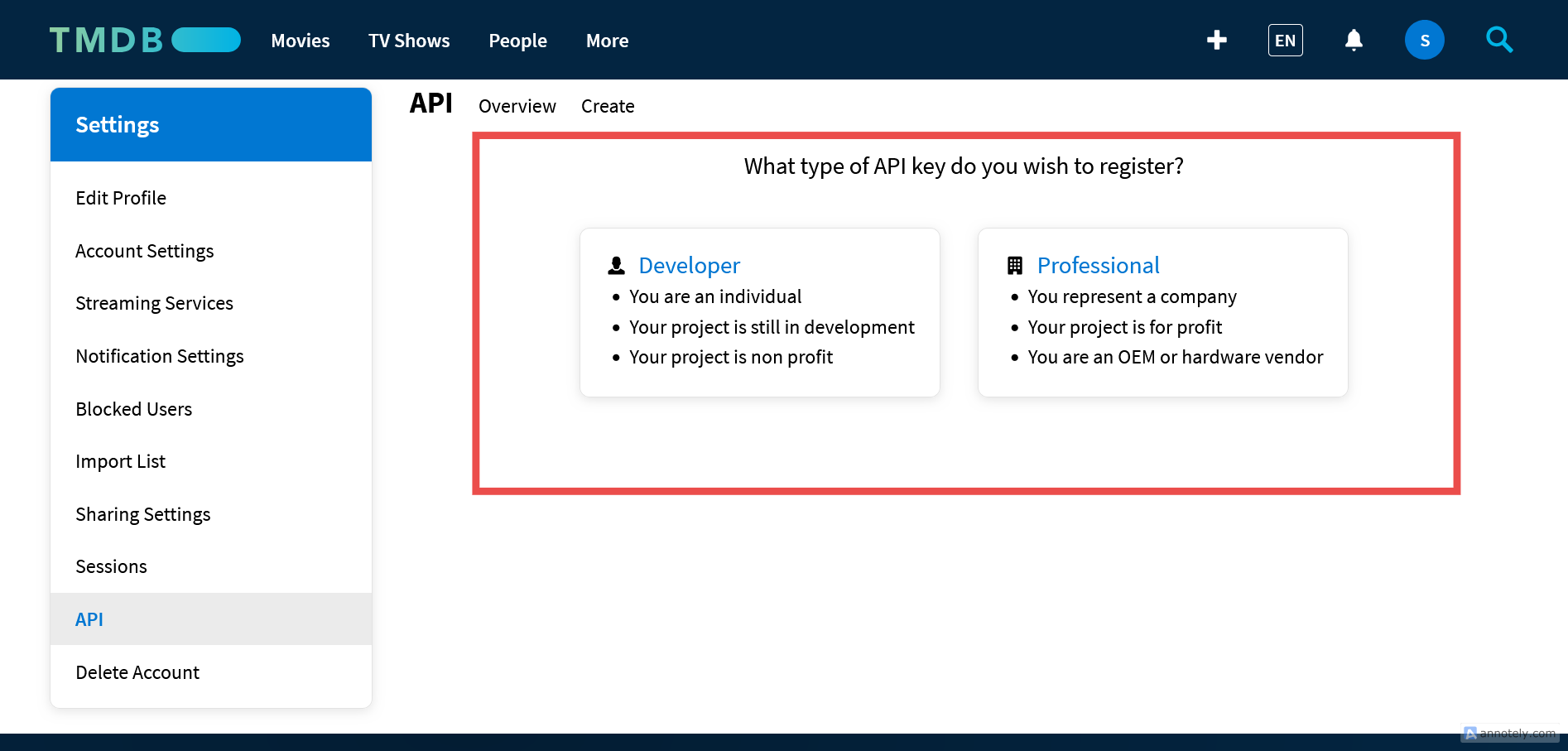
- Read and agree to the TMDb API terms of use.
-
Fill the necessary details and submit the form and you will see your API key and your read access token also known as bearer token.